The world of photo editing is constantly evolving, and AI (Artificial Intelligence) is rapidly becoming a game-changer. AI-powered features are transforming the way we edit photos, allowing for effortless enhancements, artistic effects, and creative manipulations. Whether you’re a seasoned photographer who wants to streamline your workflow or a casual smartphone user looking to elevate your social media snaps, there’s an AI-powered photo editing app out there to meet your needs. In this article, we’ll delve into the top 5 best photo editing apps with their AI features to help you choose the perfect tool for your editing journey.

Top 5 Best Photo Editing Apps
| App Name | Best For | Stand-Out Feature | Pricing |
|---|---|---|---|
| Picsart | Versatile editing, artistic exploration, social media content | Extensive AI tools (background removal, object replacement, style transfer, sketch generation) | Free with in-app purchases, subscription starts at $4.99/month |
| Pixlr | Quick and easy editing, basic enhancements, on-the-go touch-ups | Free and accessible from any device, AI-powered tools (background removal, automatic adjustments, portrait touch-ups) | Free with optional premium features (one-time purchase) |
| Photoleap | AI-powered transformations, creative photo manipulation, professional edits on mobile | Powerful AI features (face adjustments, background swaps, sky replacements, artistic filters) | Starts at $2.99/month with a free trial |
| VSCO | Achieving specific visual styles, applying high-quality filters, curated editing experience | Large collection of premium filters and editing tools, AI-powered suggestions for filters and adjustments | Free with in-app purchases, subscription starts at $7.99/month |
| Lensa AI | Creative portrait editing, enhancing facial features, artistic variations of portraits | Powerful AI portrait editing tools (enhancing features, artistic effects, generating creative variations) | Free with in-app purchases, subscription options for specific features |
1. Picsart
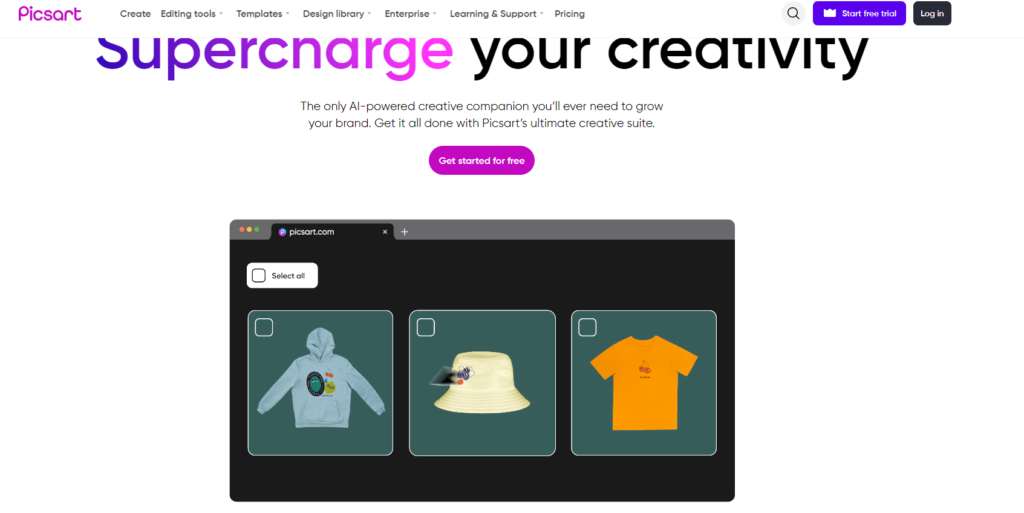
Overview: Picsart is a comprehensive photo editor that caters to a wide range of users, from beginners to experienced editors. It offers a powerful suite of AI features alongside a vast collection of traditional editing tools, making it a versatile choice for anyone who wants to unleash their creativity.
Pros:
- Powerful and Accessible AI Tools: Picsart offers a variety of impressive AI features that can save time and enhance your edits. These include background removal for clean product shots, object replacement to eliminate distractions, style transfer for artistic effects, and sketch generation for creative interpretations.
- User-Friendly Interface and Extensive Editing Options: Even beginners can navigate Picsart’s intuitive interface. Beyond AI, the app provides a robust set of traditional editing tools for adjustments like exposure, contrast, and color balance. Additionally, Picsart boasts a vast collection of filters and effects, allowing you to achieve various aesthetics with ease.
- Active Social Media Community: Picsart fosters a vibrant online community where you can discover inspiration, share your creations, collaborate with others, and learn new editing techniques. This is a great way to get feedback on your work and explore hidden features within the app.
Cons:
- Limited Features and Ads in Free Version: The free version of Picsart has limited functionality, which might be restrictive for users who want advanced editing options. Additionally, the free tier includes ads that can interrupt your workflow.
- Subscription Required for Advanced AI Features: While Picsart offers some AI features for free, some of the more advanced tools, like a wider selection of artistic styles for style transfer, require a premium subscription.
Pricing: Free with in-app purchases and a premium subscription starting at $4.99/month.
Use this for: Versatile editing, artistic exploration, creating unique social media content, and anyone who wants a powerful and comprehensive photo editing app with a good mix of traditional tools and AI features.
2. Pixlr

Overview: Pixlr offers a user-friendly online and mobile photo editing experience with a range of AI-powered options. It’s a great choice for those who want a quick and easy way to enhance their photos on the go or from any device with a web browser.
Pros:
- Free and Accessible Editing: Pixlr shines in accessibility. You can edit photos from any device with a web browser, eliminating the need to download an app. Plus, there’s a free mobile app for on-the-go editing.
- AI-powered Assistance: While not the most extensive, Pixlr offers helpful AI tools to streamline your workflow. These include background removal for clean product shots, automatic adjustments for quicker edits, and portrait touch-ups for subtle enhancements.
- Beginner-Friendly Interface: Pixlr boasts a clean and straightforward interface, making it easy for beginners to jump right in and start editing photos. The intuitive layout allows you to quickly grasp the basic tools and improve your images.
Cons:
- Limited Editing Options: Compared to some competitors, Pixlr offers a more limited selection of editing tools, both traditional and AI-powered. This might be a drawback for experienced editors who require a more comprehensive set of features.
- Fewer Advanced AI Features: Although Pixlr’s AI tools are useful for basic tasks, they may not be as powerful or versatile as the AI features found in some paid subscription-based apps.
Pricing: Free with optional premium features available for a one-time purchase. The free version offers access to the core editing tools and basic AI features. Upgrading to premium unlocks additional features and effects.
Use this for: Quick and easy photo editing, basic enhancements, on-the-go touch-ups, and anyone who wants a user-friendly and accessible photo editing app with some AI functionalities.
3. Photoleap
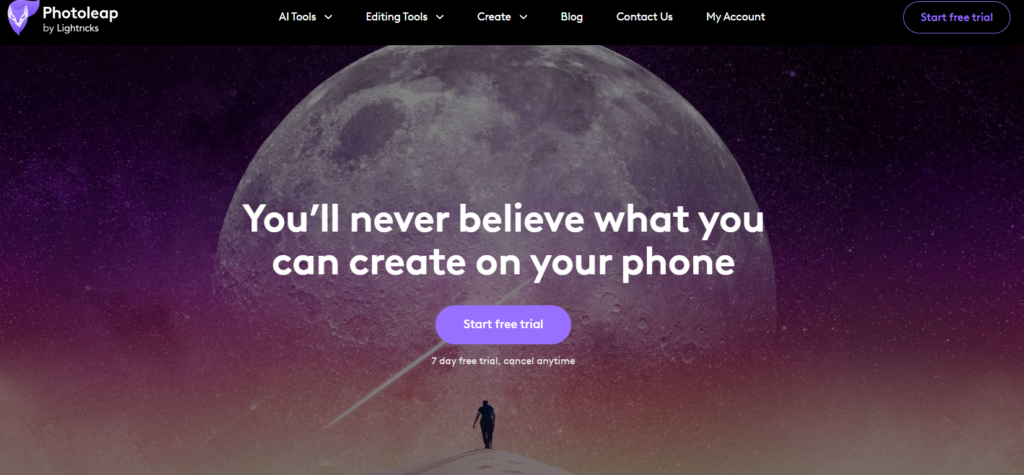
Overview: Photoleap, formerly known as Photo Editor AI, is a mobile app dedicated specifically to AI-powered photo editing. It offers a powerful suite of AI tools designed to transform your photos with creative effects and realistic edits.
Pros:
- Creative AI Tools for Photo Enhancement: Photoleap shines with its powerful AI features designed for creative manipulation and photo enhancement. These include tools for:
- Flawless Portraits: Subtly enhance portraits with AI that smooths skin, whitens teeth, and adjusts features.
- Dramatic Background Swaps: Completely replace backgrounds with new images or pre-designed options, adding context or placing your subject in a new environment.
- Sky Replacements: Transform the mood by replacing the sky with dramatic sunsets, clear blue skies, or anything you imagine.
- Artistic Filter Exploration: Apply various artistic filters inspired by different art styles and movements.
- User-Friendly Interface with Clear AI Guidance: Photoleap’s interface is designed for ease of use, even for beginners. Each AI tool comes with clear instructions, making it simple to understand its function and achieve the desired effect.
- Impressive and Realistic Edits: Photoleap’s AI tools are powerful and capable of producing stunning results, whether you seek subtle enhancements or dramatic transformations.
Cons:
- Limited Traditional Editing Options: While Photoleap excels in AI-powered editing, its traditional tools for adjustments like exposure, contrast, and white balance are more limited compared to some photo editors. This might be a drawback for users who rely heavily on these functionalities.
- Subscription-Based Model: Photoleap doesn’t offer a free version. You’ll need a subscription to access all the features.
Pricing: Starts at $2.99/month with a free trial available. This allows you to test out the app before committing to a subscription.
Use this for: AI-powered transformations, creative photo manipulation, achieving professional-looking edits on your mobile device, and anyone who wants a powerful and dedicated AI photo editing app.
4. VSCO

Overview: VSCO is a popular photo editing app known for its high-quality filters and presets. In recent updates, VSCO has incorporated AI features to enhance the editing experience and cater to a wider range of users.
Pros:
- Large collection of premium filters and editing tools: VSCO has long been a favorite among photographers and creatives for its collection of premium filters and editing tools. These filters are designed to emulate classic film stocks and popular aesthetics, allowing you to achieve a specific visual style with just a few clicks.
- AI-powered suggestions for filters and adjustments: VSCO leverages AI to suggest filters and adjustments that might work well for your photo based on its content and composition. This can be a helpful tool for beginners who are still learning the ropes of photo editing.
- Active community for sharing and learning editing techniques: VSCO fosters a vibrant community of photographers and editors. You can browse and share photos, discover new editing techniques, and learn from other users.
Cons:
- Limited number of free filters and editing tools: The free version of VSCO offers a limited selection of filters and editing tools. To unlock the full potential of the app and access the most popular presets, you’ll need to upgrade to a premium subscription.
- AI features are more subtle compared to some dedicated AI editing apps: While VSCO’s AI suggestions can be helpful, they are not as powerful or versatile as the AI features offered by some of the other apps on this list. VSCO’s AI focuses more on suggesting existing filters and adjustments rather than offering completely transformative edits.
Pricing: Free with in-app purchases and a premium subscription starting at $7.99/month. The free version allows you to try out the basic editing tools and a limited selection of filters.
Use this for: Achieving specific visual styles, applying high-quality filters, benefiting from a curated editing experience with AI suggestions, and anyone who wants a user-friendly app known for its aesthetics with the added benefit of subtle AI editing assistance.
5. Lensa AI
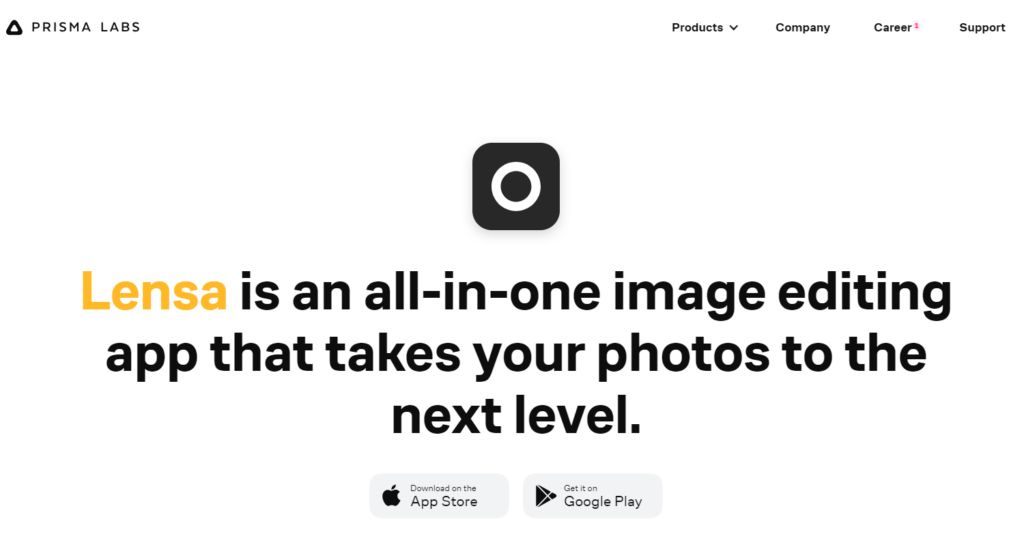
Overview: Lensa AI is a unique app that focuses specifically on AI-powered portrait editing. It offers a variety of tools and features designed to enhance facial features, add creative effects, and generate artistic variations of your portraits.
Pros:
- Powerful AI portrait editing tools: Lensa AI goes beyond basic portrait touch-ups and offers powerful AI features specifically designed for manipulating portraits. These include:
- Enhancing features: Subtly enhance facial features like eyes, lips, and jawline for a more polished look.
- Adding artistic effects: Apply a variety of artistic effects to your portraits, transforming them into paintings, sketches, or other creative styles.
- Generating creative variations: Let Lensa AI generate artistic variations of your portraits, exploring different styles and interpretations. This is a fun way to experiment with your photos and create unique and eye-catching results.
- Fun and creative AI features: Lensa AI offers some fun and creative AI features that go beyond basic editing. For example, you can use the app to see how you might look at a different age or with a different style of facial hair.
- User-friendly interface with a focus on portrait manipulation: Lensa AI’s interface is designed to be easy to use, even for those who are new to photo editing. The app is focused specifically on portrait editing, so the tools and features are all geared towards manipulating facial features and enhancing your portraits.
Cons:
- Limited editing capabilities for landscapes or non-portrait photos: Lensa AI is focused solely on portrait editing. It doesn’t offer any tools or features for editing landscapes, still life photos, or other types of images.
- Primarily focused on artistic manipulation rather than basic enhancements: While Lensa AI offers some basic portrait touch-up tools, its core strength lies in artistic manipulation and creative effects. If you’re looking for an app for basic enhancements like blemish removal or red-eye correction, Lensa AI might not be the best choice.
Pricing: Free with in-app purchases and subscription options for specific features. The free version allows you to try out a limited selection of features. Upgrading to a paid subscription unlocks additional tools and effects.
Use this for: Creative portrait editing, enhancing facial features, generating artistic variations of your portraits, and anyone who wants a fun and creative AI-powered app specifically designed for manipulating portraits.
Conclusion
AI-powered photo editing apps are revolutionizing the way we edit photos. These apps offer a range of functionalities that can streamline your workflow, enhance your creativity, and produce professional-looking results, regardless of your experience level. Whether you’re a seasoned photographer looking to save time on tedious tasks or a casual smartphone user who wants to elevate your social media snaps, there’s an AI-powered editing app out there to meet your needs.
Choosing the Right App for You
The best AI-powered photo editing app for you depends on your specific needs and editing goals. Here are some factors to consider when making your choice:
- Editing experience: Are you a beginner, an experienced editor, or somewhere in between? Some apps are geared towards beginners with user-friendly interfaces and simple tools, while others offer more advanced features that might be overwhelming for newcomers.
- Editing goals: What do you want to achieve with your edits? Do you need basic enhancements, creative manipulation, or a combination of both? Consider the types of edits you’ll be doing most often when choosing an app.
- Budget: Some AI-powered editing apps are free with limited features, while others require a subscription. Consider your budget and how often you plan to use the app before committing to a paid subscription.
The Future of AI-powered Photo Editing
The future of AI-powered photo editing is incredibly bright. As technology continues to develop, we can expect to see even more powerful and versatile AI features emerge. These features could include:
- AI-powered object recognition: Imagine an app that can automatically identify objects in your photos and suggest edits or effects accordingly.
- AI-powered style transfer with even more options: In the future, AI could allow you to transfer the style of any image, not just pre-defined options, to your photos.
- AI-powered content creation: AI could potentially help you create entirely new images based on your descriptions or inspirations.
With the continuous advancements in AI, the possibilities for photo editing are truly limitless. AI-powered editing tools can empower both professional photographers and casual users to create stunning and creative images. So, grab your smartphone or camera, explore the world of AI-powered photo editing apps, and unleash your creativity!